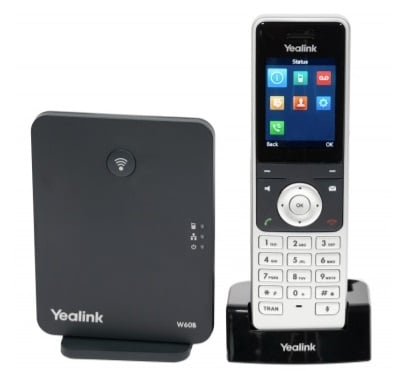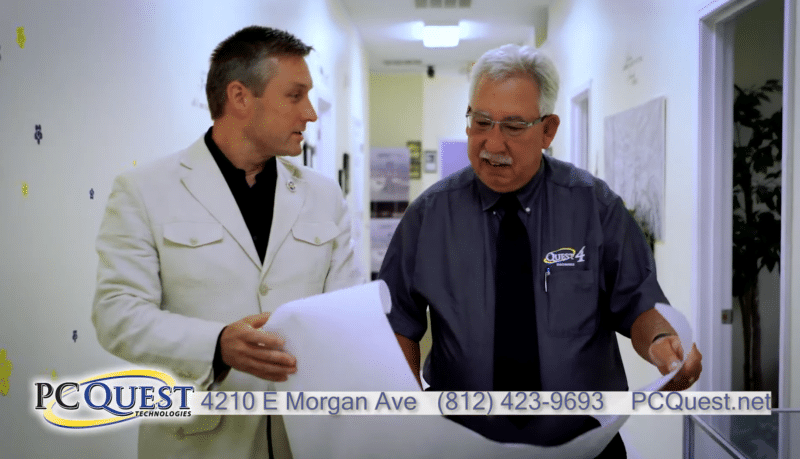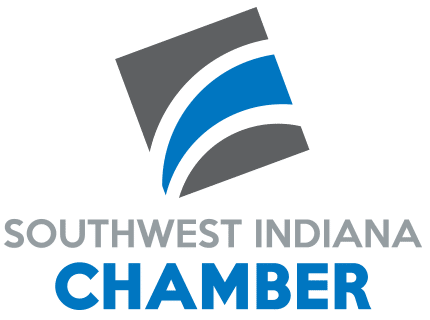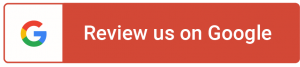When transitioning to a new Business Telephone System several key items deserve consideration. These include Business Phones, Credit Card Terminals, Alarm Systems, Fax Machines, Door Access Control, CRM Integration, and Cabling. Careful assessment of each of these items and needs will ensure that you select the best Business Phone system. A good Business Internet Telephone system provider will work with you to address all the items discussed in this article. Considering each of these items early in the process will ensure you are well prepared to make an informed purchase.
Internet Phones
We begin by answering the most obvious questions. How many Business Phones do you have in your office? To answer this you should count how many desk phones, cordless phones, remote phones, and softphones you have. Consider if any areas in your office could benefit from adding a new Internet Phone? Is there an area that no longer requires a phone? Do you have plans to add any new staff? The number of Internet phones you need in your Business Telephone System will be one of the driving factors in the overall cost of your Telephone System.
Credit Card Terminals
Next, you need to consider your current credit card terminals. With the transition of credit cards to include a security chip, most credit card terminals have moved away from using analog Business Phone connections. Newer terminals typically connect to your data network using an ethernet cable in the same way an Internet Phone will. When considering a new Business Telephone System you should take note of your credit card terminals.
If your credit card terminals connect to your network with an ethernet cable then you are ready to move on. If you find that your credit card terminals still connect to an analog Business Phone line you should consider upgrade options. Many credit card terminals have both options for analog and ethernet connections. If your device supports both options all you need to do is reach out to your merchant services provider. The provider will assist in switching to the network connection. If you find any terminals that are using analog service that is not able to upgrade. You will need to consider replacements or talk to your Business VoIP provider to consider other options.
Fax Machines
Next, you need to inventory your fax machines. Assuming you are not using eFax services all fax machines work off analog service. If you are currently using an analog Telephone System, it is safe to assume your fax machines are all running on analog services. In this scenario, you need to count the number of fax machines you have in your office and note the fax phone numbers. If you are already using a Business VoIP system your fax machines may have a device connected to them called an ATA. An ATA converts the analog service required by the fax machine to a network connection. Your Internet Phone System provider can help you identify any ATA devices that are connected to your current Fax Machines.
Door Access Controls and CRM Integration
Although less common, door access controls and CRM integrations can also be connected to your Business Phone system. If you have any remote access, remote-controlled locks, video access controls, or CRM integrations make sure to discuss your current configuration with a Business VoIP professional.
If you find that, any of your devices such as your credit card terminal, alarm system, or fax machine is using analog phone lines and you are not ready to upgrade these devices don’t worry. You can still upgrade to an Internet Phone system, you will just need to consult an installation specialist. Ensure your consultant are fully aware of all of your requirements before making any purchases.
Cabling
The last environmental concern is the cabling running from your network closet to your phones. If you currently have a Business VoIP Telephone System then there is likely nothing more you need to do. However, if you still running your business with an analog Telephone System then you will need to carefully consider how your new phones will connect to your network.
Analog phones connect to your network using CAT3 cable, which will not work with a Internet Phone System. Business VoIP solutions connect to the network using CAT5 cable or higher. CAT5 cable is the same type of cable that your desktop computer uses to connect to the internet. Most Internet Phones have a network switch built in so that if you only have one network port in a room, you can connect that port to the Internet Phone, and then from the phone, you can connect your computer. The cabling in your building not only controls the data connection but in most networks, the ethernet cable also is providing power for the Internet Phones.
This brings up many network considerations that should be thoroughly evaluated by a network professional including the speed of your network, jitter, and latency, which will affect overall call quality.
Business Goals
Lastly and possibly, most importantly you need to consider your Business VoIP goals. Do you have specific features you are looking to gain with a new business phone system? Common features to consider in any new business phone system would include caller id, voicemail, speed dials, presence monitor, find me follow me, mobile apps, video conferencing, chat, and text messaging. All Telephone Systems function differently so be careful not to assume anything when considering a new phone system. Instead discuss everything with a knowledgeable professional whom you trust.
The expert techs at PC Quest are here to help you every step of the way. With more than 25 years serving the IT needs of the Tri-State our Managed IT service team is here to help. The PC Quest Managed IT Services team support Businesses of all sizes throughout the Tri-State.